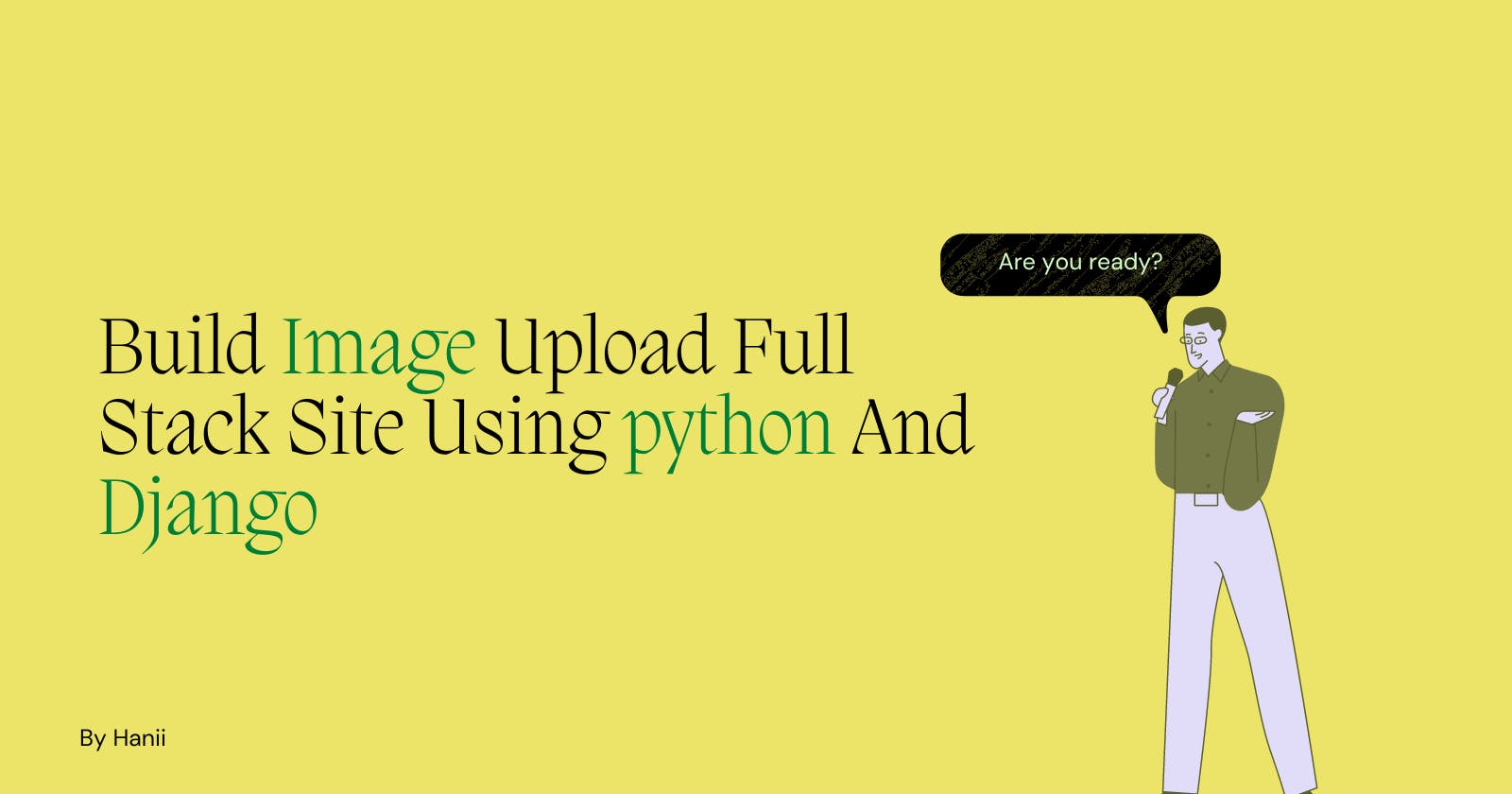Set up
First of all you have to install python and django in your Environment,Then You have To Create A superuser account Of Django
After All Setup you Have to Create Django Project Using This Cmd
django-admin startproject nameofyourproject .
now you have to start django server using this cmd
python manage.py runserver
Create a new django app by this cmd
python manage.py startapp nameofapp
in your root directory
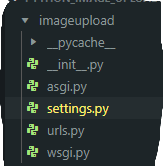
now after opening setting in your editor look for installed apps and put the name of your django app name here like my app name is posts
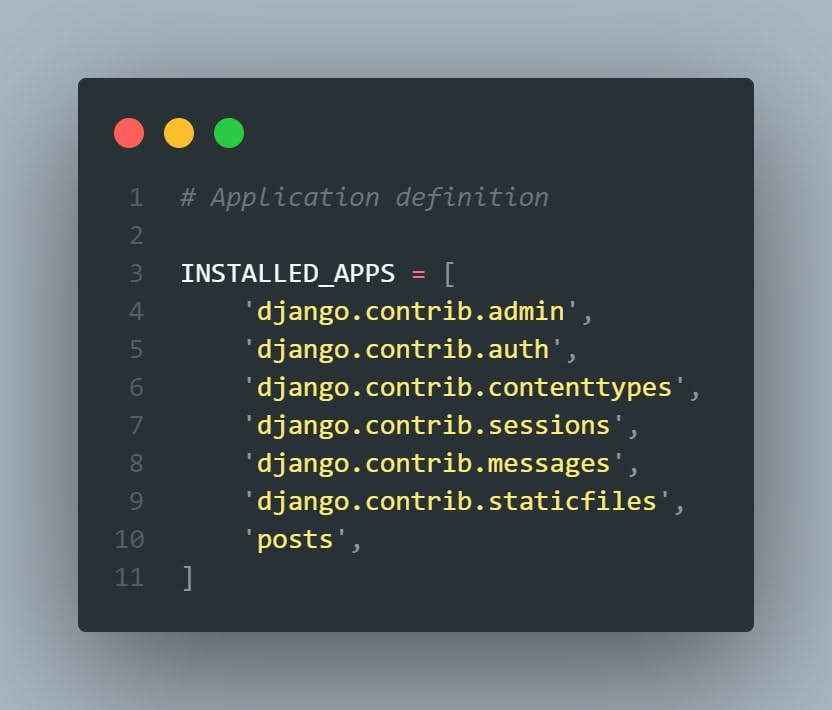
now install pillow in your root folder
pip install pillow
create a model in your django app from django.db import models
## Create your models here.
class Post (models.Model):
title = models.CharField(max_length=200)
image = models.ImageField(upload_to='images/')
def __str__(self):
return self.title
now make migrations using this cmd for the changing you've made
python manage.py makemigrations
now open settins.py file and put this code right after the static _url
MEDIA_URL = '/media/'
MEDIA_ROOT = os.path.join(BASE_DIR, 'media')`
`import os
from pathlib import Path`
also in settings.py
Now Define Url Routes
In Your Django Directory
`from django.contrib import admin
from django.urls import path, include
from django.conf import settings
from django.conf.urls.static import static
urlpatterns = [
path('admin/', admin.site.urls),
path('',include('posts.urls')),
]
if settings.DEBUG:
urlpatterns += static(settings.MEDIA_URL,document_root =settings.MEDIA_ROOT)`
and put this code in in your django app urls.py
`from django.urls import path
from .views import HomePageView,CreatePostView
urlpatterns =[
path('',HomePageView.as_view(),name='home'),
path('post',CreatePostView.as_view(),name = 'add_post'),
]
creating Views in your django app
from django.views.generic import ListView,CreateView
from django.urls import reverse_lazy
from .forms import PostForm
from .models import Post
## Create your views here.
class HomePageView(ListView):
model = Post
template_name = 'home.html'
class CreatePostView(CreateView):
model = Post
form_class = PostForm
template_name = 'post.html'
success_url = reverse_lazy('home')
Creating Templates For django app make a folder in your root folder name templates like this
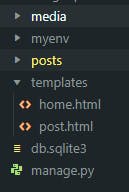
Home.html
<!doctype html>
<html lang="en">
<head>
<meta charset="utf-8">
<meta name="viewport" content="width=device-width, initial-scale=1">
<title>izna.</title>
<link rel="stylesheet" href="https://stackpath.bootstrapcdn.com/bootstrap/4.4.1/css/bootstrap.min.css" integrity="sha384-Vkoo8x4CGsO3+Hhxv8T/Q5PaXtkKtu6ug5TOeNV6gBiFeWPGFN9MuhOf23Q9Ifjh" crossorigin="anonymous">
<style>
/* navbar */
.navbar {
position: fixed;
top: 0;
left: 0;
width: 100%;
height: 60px;
background: #1d1d1d;
padding: 0 10vw;
display: flex;
justify-content: space-between;
align-items: center;
z-index: 9;
}
.brand {
font-weight: 500;
}
.links-container {
display: flex;
list-style: none;
}
.link {
text-transform: capitalize;
color: #fff;
text-decoration: none;
margin: 0 10px;
padding: 10px;
position: relative;
}
.link:hover:not(.active) {
opacity: 0.7;
}
.link.active::before,
.seperator::before {
content: '';
position: absolute;
bottom: 0;
left: 50%;
transform: translateX(-50%);
width: 5px;
height: 5px;
border-radius: 50%;
background: #fff;
}
.link.active::after,
.seperator::after {
content: '';
position: absolute;
bottom: 2px;
left: 0;
width: 100%;
height: 1px;
background: #fff;
}
* {
margin: 0;
padding: 0;
box-sizing: border-box;
}
html {
scroll-behavior: smooth;
}
body {
width: 100%;
position: relative;
background: #1d1d1d;
color: #fff;
font-family: 'roboto', sans-serif;
}
.hero-content {
display: block;
margin: 260px auto 20px;
width: 100%;
height: 40px;
border-radius: 5px;
padding: 10px;
border: none;
outline: none;
text-transform: capitalize;
width: 50%;
font-family: 'Lobster', cursive;
background: #ff3559;
color: #fff;
}
@media (min-width: 768px) {
.bd-placeholder-img-lg {
font-size: 3.5rem;
}
}
.footer {
margin: 260px auto 20px;
width: 100%;
height: 30px;
text-align: center;
background: #ff3559;
font-family: 'Lobster', cursive;
line-height: 30px;
}
</style>
</head>
<body>
<nav class="navbar">
<h1 class="brand">izna.</h1>
<div class="toggle-btn">
<span></span>
<span></span>
</div>
<ul class="links-container">
<li class="links-item"><a href="#" class="link active">home</a></li>
</ul>
</nav>
<br>
<a href="{% url 'add_post' %}" class="hero-content">Upload your images Here</a>
</br>
<main>
<div class="album py bg-light">
<div class="container">
<div class="row">
{% for post in object_list %}
<div class="col-md-2">
<p class="card-text">{{ post.title}}</p>
<div class="card mb-4 shadow-sm">
<img class="card-img-top" src="{{post.image.url}}" alt="{{post.title}}" width="200" height="200px">
</img>
</div>
</div>
{% endfor %}
</div>
</div>
</main>
<footer class="footer">© 2021 Copyright @hAnii all right reserved</footer>
<script src="https://code.jquery.com/jquery-3.4.1.slim.min.js" integrity="sha384-J6qa4849blE2+poT4WnyKhv5vZF5SrPo0iEjwBvKU7imGFAV0wwj1yYfoRSJoZ+n" crossorigin="anonymous"></script>
<script src="https://cdn.jsdelivr.net/npm/popper.js@1.16.0/dist/umd/popper.min.js" integrity="sha384-Q6E9RHvbIyZFJoft+2mJbHaEWldlvI9IOYy5n3zV9zzTtmI3UksdQRVvoxMfooAo" crossorigin="anonymous"></script>
<script src="https://stackpath.bootstrapcdn.com/bootstrap/4.4.1/js/bootstrap.min.js" integrity="sha384-wfSDF2E50Y2D1uUdj0O3uMBJnjuUD4Ih7YwaYd1iqfktj0Uod8GCExl3Og8ifwB6" crossorigin="anonymous"></script>
</body>
</html>
post.html
<h1> Create a Post</h1>
<form method="post" enctype="multipart/form-data">
{% csrf_token %} {{form.as_p }}
<button type="submit">Submit New Post</button>
</form>
Test app
Now Test App
python manage.py runserver
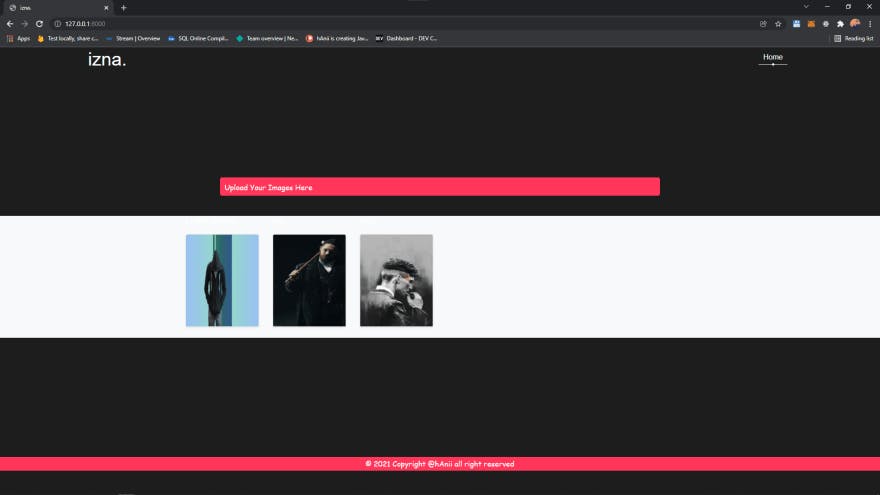
If You Have Any Queries Feel Free To Ask