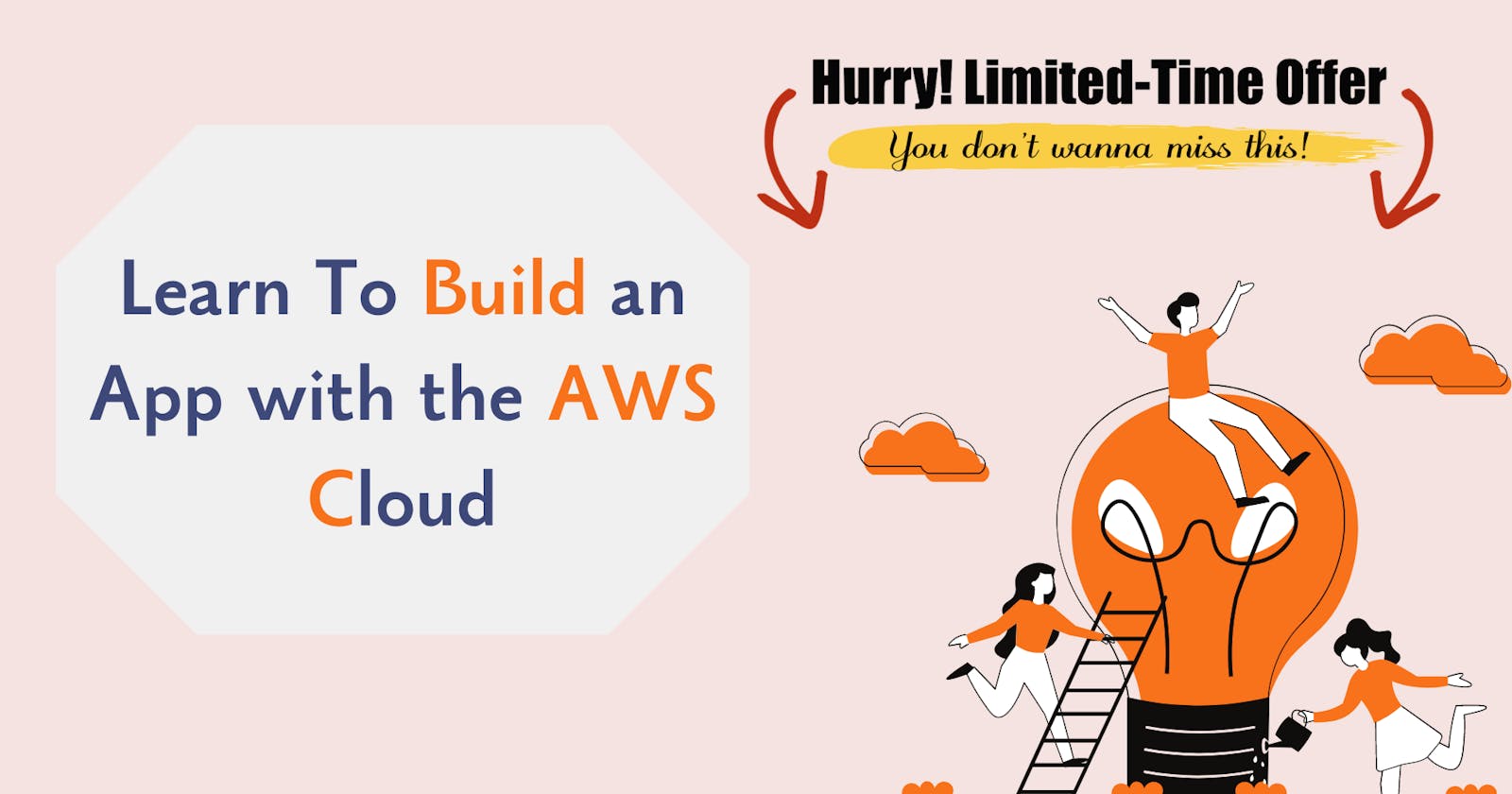Table of contents
I am
so excited to announce that we are very close to opening the doors for a new AWS Journey 🎉 #AWSJourney
I've been working full-time for the last 3 months on this course.
I've realized that creating a good course, that will actually help you get closer to your goals , is very hard. It required a lot of planning when it comes to the structure of the course, keeping in mind the end product that you will build.
I made sure to cover a very wide set of skills that would help you with the whole process.
Course Objective 💪
You've probably already heard of cloud computing, aws, lambda functions, s3 buckets, but maybe have no idea what those things are. Good news! This course serve as an introduction to all of these things and more!
You'll learn how to deploy a cdk template, write your first lambda function, initialize a new s3 bucket to store your assets, save things in a NoSQL database called dynamoDB, connect a react application to your backend and deploy all of it to a CDN!
By the end of the course you'll not only have a good understanding of (some of) aws features, you'll also have a working application deployed live on the internet.
Notes - Table of Contents 📜
- 00-Intro and Welcome
- 01-Install AWS Cloud Development Kit (CDK) and create a new project
- 02-Build and deploy a sample AWS Cloud Development Kit stack to AWS
- 03-Review an AWS CloudFormation stack deployed with AWS CDK
- 04-Clear an initial AWS CDK stack to start building an app from scratch
- 05-Create and deploy a lambda function with AWS CDK
- 06-Review and execute a lambda function deployed with CDK in AWS Console
- 07-Change the properties of a lambda function deployed with AWS CDK
- 08-Attach an API Gateway to a lambda function deployed with AWS CDK
- 09-Pass environment variables to a lambda function deployed with AWS CDK
- 10-Run lambda functions built with CDK locally using AWS SAM
- 11-Create and deploy an S3 bucket with AWS CDK
- 12-Make the contents of an S3 bucket deployed with CDK public
- 13-Create an S3 event notification to trigger a lambda function on file upload
- 14-Use a bucket deployment to upload a file to S3 when deploying a CDK stack
- 15-Create a custom AWS CDK construct
- 16-Create a DynamoDB table with AWS CDK
- 17-Get all items from a DynamoDB table deployed with CDK using DocumentClient API
- 18-Debug permission issues and allow a lambda function to access data from a DynamoDB table
- 19-Adding data to a DynamoDB table with put operation
- 20-Delete an item from a DynamoDB table with delete operation
- 21-Add external dependencies to an AWS Lambda function deployed with CDK
- 22-Connect React app to a serverless backend deployed with CDK and fix CORS issues
- 23-Add a custom CloudFormation stack output with CDK
- 24-Deploy a static website to S3 with AWS CDK
- 25-Deploy a site with HTTPS support behind a CDN with CDK
- 26-Destroy an AWS CDK stack