The best web development tools I use in 2023
Table of contents
During all this time, I have tried so many tools of all kinds. Today, I would like to present to you the ones I use daily and that I consider of the highest quality.
Hosting and analytics
DigitalOcean

DigitalOcean has been my cloud hosting provider of choice for more than ten years. I never had any issues, and it works perfectly with Laravel Forge. I also love their top-notch UI and UX.
Their $5/month droplet is what most developers need, so you can start for really cheap (that’s actually what I use for this blog).
Fathom Analytics (a privacy-first alternative to Google Analytics)

Fathom Analytics is a privacy-first and GDPR-compliant analytics tool that can replace Google Analytics. They’re using a robust serverless infrastructure that makes it super reliable, even when you’re under a DDoS attack. 👌
Namecheap

Until fairly recently, I used OVH as a registrar for my domain names. But I changed that for Namecheap. It’s not a particularly sexy service, but the domains are cheaper (Not that much, but still!), and it does the job well.
Please support my work, get your next domain name with Namecheap using my affiliate link.
Development Software
TablePlus (a native client for MySQL, PostgreSQL, Redis, and more)
I’m not too fond of phpMyAdmin. It does the job, but it’s from another era, and I’m done using ugly tools.
Fortunately, TablePlus is exactly what I need. Yes, it costs money, but it’s beautiful and can handle multiple databases (PostgreSQL and Redis, for instance). I definitely recommend it to professional developers.
TablePlus also runs on Linux, Windows, iOS and iPadOS.)
Tower (a beautiful user interface for Git)
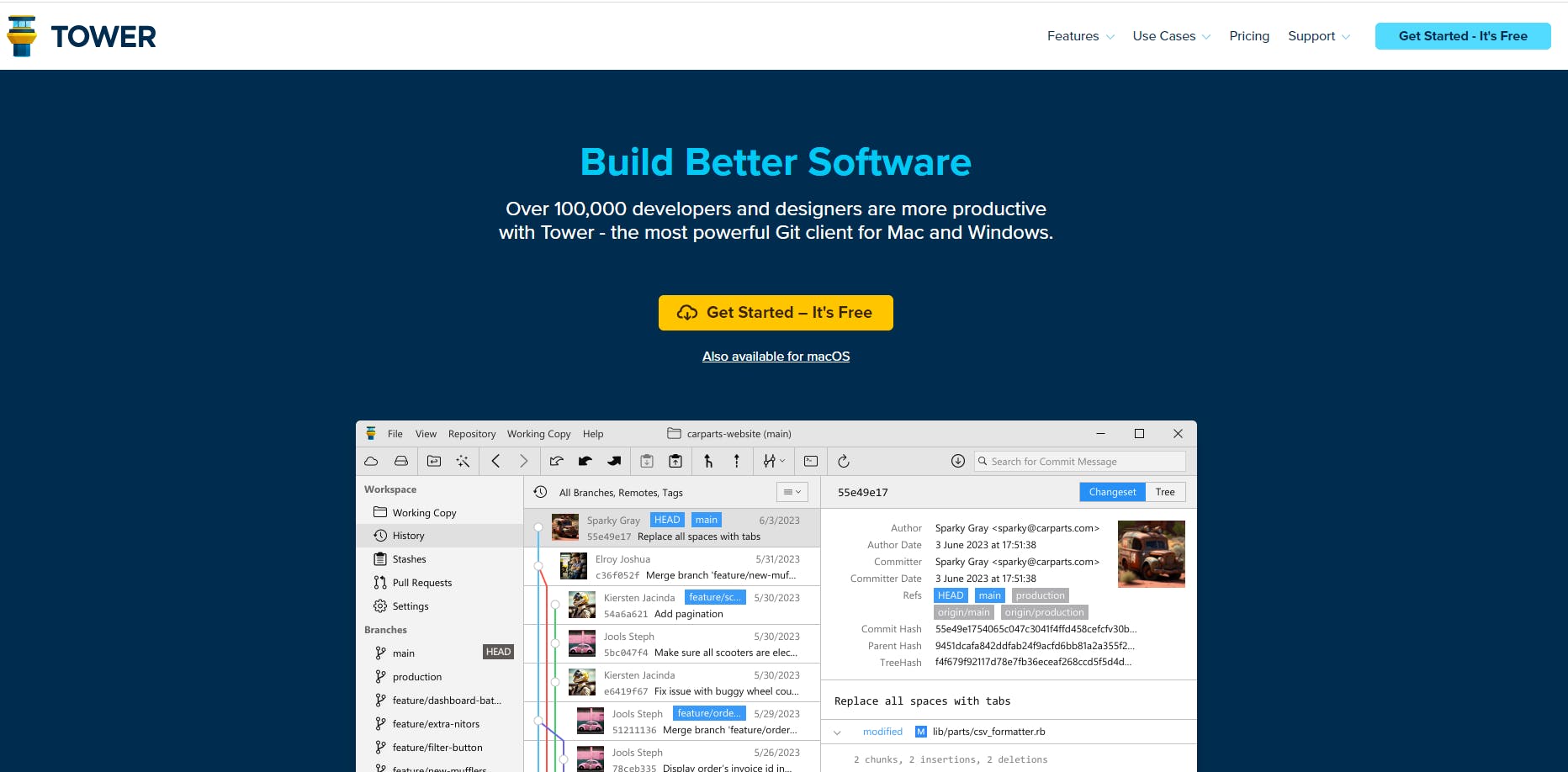
Tower is a beautiful native Mac and Windows user interface for Git. I use it daily because I’m not masochist enough to force myself to use the CLI tool.
It’s such an excellent investment, and I can’t even remember when I started using it (probably ten years ago).
Visual Studio Code

Visual Studio Code is what made me switch from Sublime Text. It’s fast, powerful, it runs on Mac, Linux, and Windows, has plenty of extensions, and looks nice. I’m not a PHPStorm guy, so this one is a no-brainer because I can replicate many of the features I need from the popular PHP IDE.
Here are some of the best extensions I use:
GitHub Copilot: The popular AI-powered coding assistant. It’s so useful to generate code and solve complicated problems right in your editor. For now, it’s still limited due to a number of reason, but it can only get better and I can’t wait to see what the future holds.
Stripe: This extension improves your workflow for testing Stripe-related features in your applications.
Tailwind CSS IntelliSense: Just a perfect extension for the popular CSS framework. It’d be really hard to work without it.
ColorSlurp

ColorSlurp is a beautiful and fun to use color picker that isn’t a browser extension. You can invoke it anytime through a keyboard shortcut. I’ve been using it for years! And while writing this article, I noticed they now have an iPhone and iPad app.
SEO services
Growing this blog to +10K monthly clicks required a lot of SEO efforts. Here are some of the tools that helped me.
Wincher (a rank tracking tool)
Wincher is by far the best rank tracker I’ve used. Period.
It’s pretty expensive, though. Their small tier is way too restrictive for an effective SEO campaign. This is a tool I’d recommend only to established businesses. In this context, it’s extremely powerful.
Other software
Setapp (get tons of apps for cheap)
The issue with all these apps is the cost. If you are a professional, that’s fine, because you should make enough money to pay for them. That being said, reducing cost is always a good thing as long as you don’t compromise quality (in my opinion).
Some of the apps I talked about are available through Setapp. This is a subscription service like Netflix, but for Mac apps. You can see in the image above the ones I installed.
I pay 9.99€ per month, and it’s totally worth it considering the value I get from the apps I use.
Sign up for free through my affiliate link, and we both get a free month if you decide to subscribe at the end of your trial!
AirBuddy
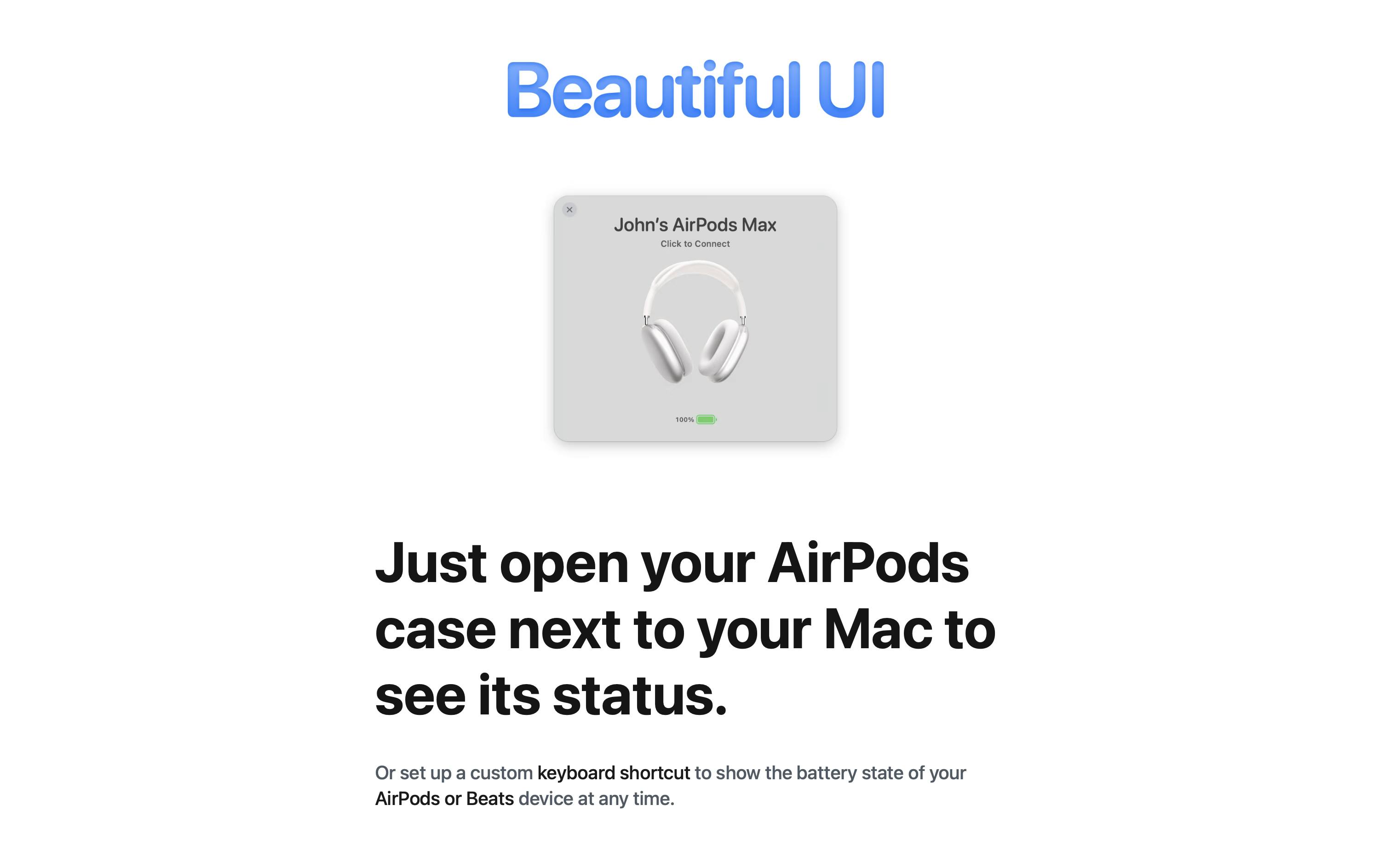
AirBuddy is a great companion to AirPods. I use the last generation of AirPods Pro and I couldn’t do otherwise. Being able to reduce the noise around you in such a tiny package is unbeatable.
AirBuddy add a few features that make using AirPods even more convenient like battery alerts, a widget gathering the battery levels of all your devices, shortcuts for the Shortcuts app, and more.
AirBuddy is available through Setapp, a $9.99 monthly subscription service that lets you install as many apps as you want without paying the full price.
Apple Calendar, Mail, Notes, and Reminders

Apple’s default apps are simple, yet powerful. And this is good for me because I don’t like unnecessary complexity. All those apps are obviously installed by default on their devices and synced over iCloud.
IA Writer

IA Writer is a delightful Markdown editor with a super simple UI that is a joy to use. What else can I say? Your content is synced between all your devices, which makes it even more convenient to use.
Grammarly
I’m not a native English speak. In fact, I’m French. And more importantly, I’m human. I make a lot of mistakes when writing, and Grammarly saves my ass all the time.
I use it on my Mac through the Safari extension (Chrome and Firefox are also supported), and even on my iPhone. They have a dedicated keyboard that’s incredibly helpful.
If you have a content creation business, I can’t recommend it enough.
Please support my work, start using Grammarly for free using my affiliate link.
Overcast (a podcast player)

When working on repetitive and boring tasks, I like to listen to YouTube videos or podcasts. For the latter, I use Overcast, a free podcast player. I love the UI, the smart features such a voice boost and shortened silences.
Pixelmator Pro (an alternative to Photoshop)

Pixelmator Pro is a great alternative to Photoshop. It’s native Mac-only app with a great UI and excellent performances. It’s perfectly fine for most of my basic usages and it’s a one-time payment instead of a subscription like Photoshop.
Safari

Safari is my browser of choice. Yeah, I know, most developers use Google Chrome or one of its numerous forks. But I never liked Chrome.
Apple does a way better job than Google in making a real Mac app that’s battery efficient, doesn’t track you, is fast and beautifully integrated. Also, its dev tools are enough for me and I don’t use many extensions (1Blocker Pro, 1Password, Grammarly and Vidimote).
Safari is installed by default on every Mac, iPad and iPhone and I highly recommend it. Don’t follow the crowd!
Sketch (an app for designers)
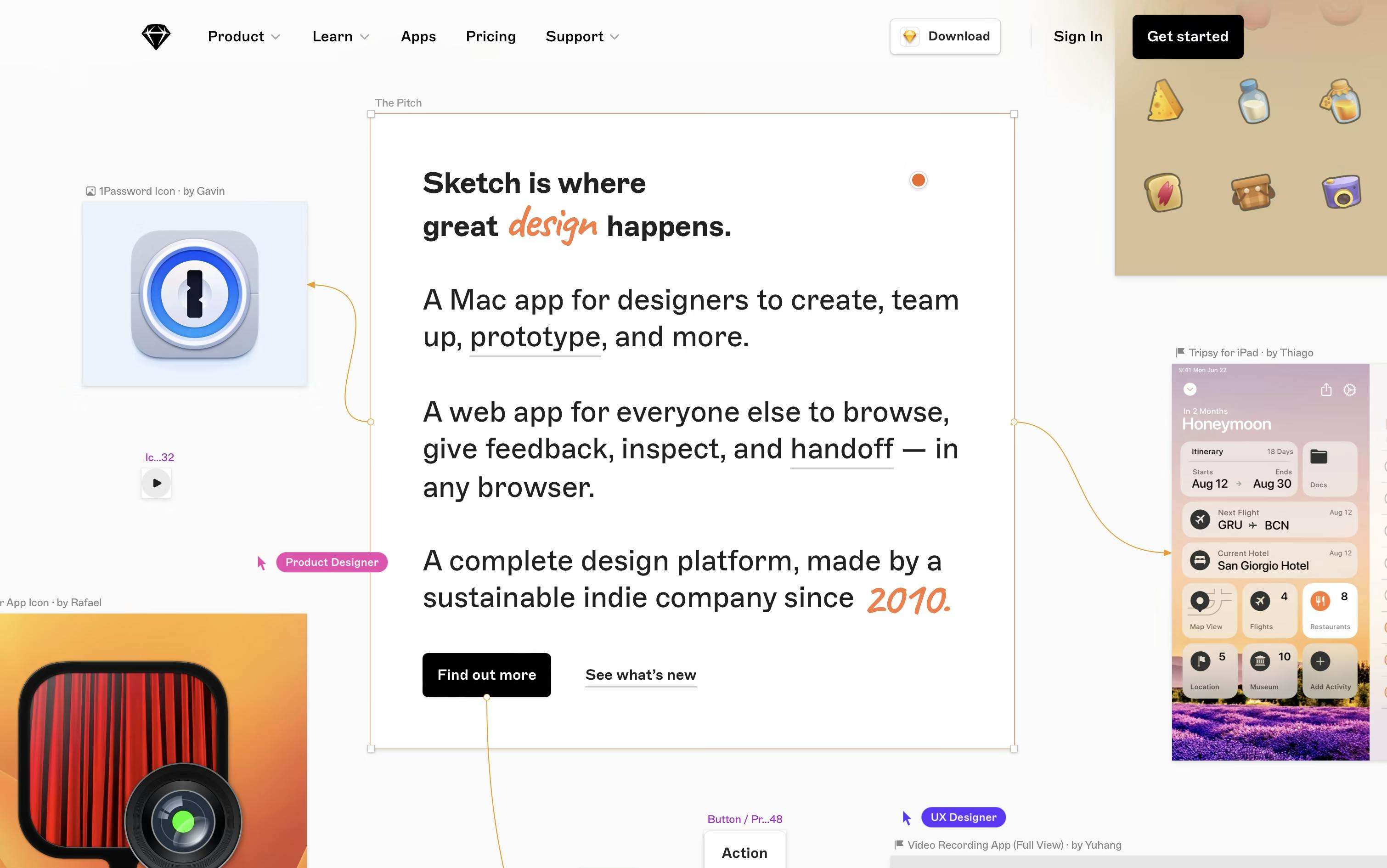
Sketch is a great native Mac app for designers. I don’t consider myself as a designer, but I have some skills in that area. I sometimes use it to create icons, logos, banners, etc.
It looks great, works great, and it’s frequently updated. A must-have in your tool belt.




